Customize
The following is the easiest way to customize the Brutalism template.
Customize CSS
Most of the CSS uses the tailwind CSS utility, so you only need to edit directly via the HTML file.
You can add custom CSS for example from plugins/vendors in the file /src/tailwindcss/tailwindcss.css
Customize Js
Most of the JS uses syntax from Alpine JS, so you only need to edit it directly via the HTML file.
You can add custom js for example from plugins/vendors in the /src/js/**.js and /src/vendors/**/**.js folder
Customize Color
To customize the color directly, you can do it via the HTML file by editing the Tailwind CSS class color. The following is a color map used in the Brutalism template.
*-Neutral-*
*-lime-*
*-Blue-*
*-Red-*
*-Yellow-*
*-Pink-*
Customize Font and Color
To make it easier for you to edit font and colors, we provide css variable color. You don't need to edit all html just to change lime and neutral colors.
Please edit the src/tailwindcss/tailwindcss.css file then change your favorite colors.
@theme {
--font-sans: "Nunito Sans", "sans-serif";
--font-serif: "Merriweather", "sans-serif";
--color-avocado-100: oklch(0.99 0 0);
--color-avocado-200: oklch(0.98 0.04 113.22);
--color-avocado-300: oklch(0.94 0.11 115.03);
--color-avocado-400: oklch(0.92 0.19 114.08);
--color-avocado-500: oklch(0.84 0.18 117.33);
--color-avocado-600: oklch(0.53 0.12 118.34);
--ease-fluid: cubic-bezier(0.3, 0, 0, 1);
--ease-snappy: cubic-bezier(0.2, 0, 0, 1);
/* ... */
}
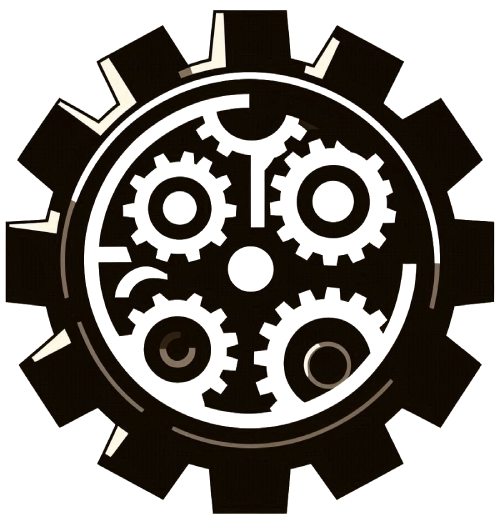
 English
English
 Indonesia
Indonesia
 Arabic
Arabic
 Hindi
Hindi
 Spain
Spain